All our cabinets only require a short twist to the left to open. The whole cover comes of to provide full access to the defibrillator. The cover is fixated to the backplate via a belt and does not require your attention after opening.
All our cabinets only require a short twist to the left to open. The whole cover comes of to provide full access to the defibrillator. The cover is fixated to the backplate via a belt and does not require your attention after opening.
To close the cabinet, place the cover about 15 centimetres to the left (counter clockwise) and then twist to the right until the cover cannot move any further. Please also make sure to enclose the steel hook in the cover when placing the cover when using a Plus, Solid Plus or Solid Plus Heat LED. In the video section on this page a more detailed video can be found regarding the closing of the cabinet.
New Alarm
The alarm is triggered when the cabinet is opened and will sound continuously for 15 minutes. After 15 minutes, it will beep every 5 minutes. On the bottom of the alarm unit, a small red button can be found. When the alarm is sounding, this button can be pushed to temporarily pause the alarm. When the cover is placed back onto the cabinet, a dual tone signal is heard. This signals the alarm is functioning normally again. On the bottom a white volume switch can be found to select the loudness level. When switched to the left, an 84dB loudness is selected. When switched to the right, a98 dB loudness is selected. Two AA-batteries power the alarm system for approximately 24 months and can be found in the materials package.
Old Alarm
The alarm is triggered when the cabinet is opened and will sound continuously for 15 minutes. After 15 minutes it will beep every 5 minutes. On the top of the alarm unit, a small grey button can be found. When the cabinet is in alarm, you push this button and it will shut off the alarm signal. When the cover is placed back onto the cabinet, a dual tone signal is heard. This signal sounds to confirm that the alarm is functioning again. Two AAA-batteries power the alarm system for at least 24 months and can be found in the fastening materials package.
The printed guide is located in the box and provides guidance for a correct installation. For the Solid Plus Heat LED cabinet, an extra installation guide for the connector can be found in the plastic bag (located inside the cabinet together with the connector itself).
Or download here:
Rotaid Solid Plus and Solid Plus Heat
Use the two long bolts and pre-drilled holes on the top of the backplate to hang the defibrillator via its handle or carrying case.
The Rotaid 24/7
Place the defibrillator on the platform.
Use the elastic band to secure the defibrillator.
Click here for overview:
Rotaid AED Placement Assistant
COVER
The cover needs no maintenance. For a high-quality appearance, you can clean the cover from time to time with a damp cloth to remove dirt and any residual sand.
BACKPLATE
The back plate requires no maintenance.
In the backplate, a rubber ring/seal is mounted to ensure your cabinet is watertight. To make sure this rubber seal ramains flexible, please lubricate the seal at least twice a year with a greasy liquid or spray, please do this once before the summer and once before the winter.
Heating & LED lights
The LEDS burn continuously. This makes your AED visible during the dark hours.
The heater works fully automated and will switch on during cold temperatures thanks to the built-in thermostat and controller. Please make sure the socket that powers the heating device will be
marked to prevent loss of power.
In case of a malfunction, the LEDs will blink.
Your heating device will not work anymore.
If so, contact your official Rotaid AED Cabinets distributor for further assistance.
Alarm System
For optimal performance, replace both AA batteries once every 24 months. Only use Alkaline batteries
for optimal performance and life span.
Heating system
The heating system consumes approximately 220 – 240 kWh per year. Measured in the Dutch climate.
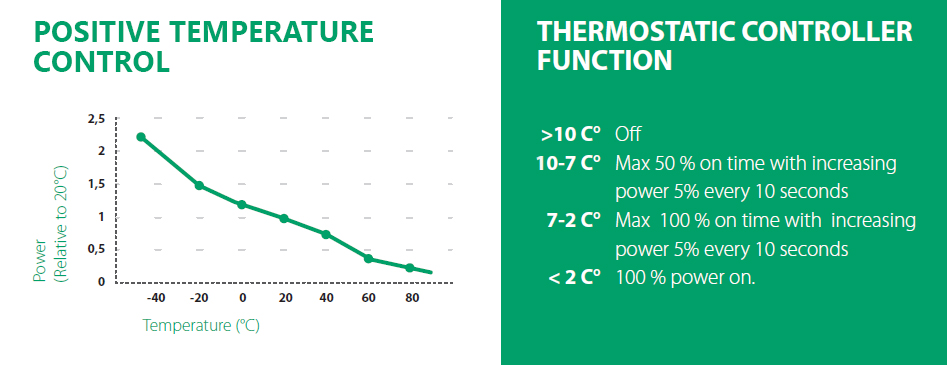
A warranty of 2 years applies to all products of Rotaid AED Cabinets.
The following conditions apply to this warranty:
Warranty conditions
• The product is installed according to Rotaid’s installation instructions.
• The product is maintained according to Rotaid’s maintenance instructions.
• The product is bought through certified distribution partners and resellers of Rotaid AED Cabinets.
• For the Rotaid Solid Plus Heat LED and Rotaid 24/7, the warranty applies only if the system is wired, connected and installed according to the instructions and by using the correct installation materials. These materials are packed with the product and include a certified 24 Volt Transformer, connector set and power cord.
• If non-official and after-market accessories, products or services
are mounted / added / used, Rotaid AED Cabinets will not be liable
for the functioning, safety and quality of its products and the warranty
is terminated.
• The Rotaid installation and maintenance instructions are packed with
every product and can additionally be downloaded on our website :
www.rotaid.com/support
For warranty claims, please contact us at:
Keizersveld 52d
5803 AN Venray
THE NETHERLANDS
0031- 478 769052
www.rotaid.com
support@rotaid.com
The serial number can be found here:

The serial number from the Rotaid 24/7 Module can be found here:

The serial number from the Backplate Solid Plus and Solid Plus Heat LED can be found here:

To download the Rotaid 24/7 Brochure go to: www.rotaid247.com/product/#footer
Enter your contact details and you will receive an email with the brochure.
Our cabinet range consists out of three models. The Solid Plus, the Solid Plus Heat LED and the Rotaid 24/7. Customize your Rotaid to your likings, by choosing your preferred color scheme (transparent green, green, red or yellow), adding an optional audible alarm system or opt for a fully remotely managed solution.
We have a Rotaid cabinet for every application or venue.
Click here: Rotaid Comparison table
List of all compatible AEDs for the Rotaid cabinets:
The power consumption is directly related to the specific climate condition. For your reference, the 24/7 cabinet when placed in a moderate climate like the Netherlands or Belgium, uses between 150Kwh and 170Kwh of electricity per year. You can compare the power consumption of a Rotaid 24/7 to a LED television
To download the Rotaid 24/7 Brochure go to: www.rotaid.com/products/rotaid-247
Enter your contact details and you will receive an email with the brochure.
The serial number from the Rotaid 24/7 Module can be found here:

This video guides you through Rotaid's new application 'Rotaid 3D'.
We show what images you need to trigger the app.
Step by step how to operate the app and what possibilities you have.
Now available in the Apple App-store and Google Play-store.
In this video, the new loudness levels of the new alarm systems are demonstrated. There is also a comparison with the previous alarm system. For more information, please visit www.rotaid.com

